Adding Storage¶
We’ll need a place to store photos that get uploaded to our todos. Amazon Simple Storage Service (S3) is a great option for this and Amplify’s Storage module makes setting up and working with S3 very easy.
1. Adding Amplify storage¶
1.1. Using the Amplify CLI add storage, use the following values.
amplify add storage
? Please select from one of the below mentioned services: Content (Images, audio, video, etc.)
? Please provide a friendly name for your resource that will be used to label this category in the project: s3c60cea89 (Use default value)
? Please provide bucket name: react-my-todosdeb13363100b4444afd62dd86cd51cd3 (Use default value)
? Who should have access: Auth and guest users
? What kind of access do you want for Authenticated users? create/update, read, delete (Tap spacebar to checkbox select)
? What kind of access do you want for Guest users? read (Tap spacebar to checkbox select)
? Do you want to add a Lambda Trigger for your S3 Bucket? Yes
? Select from the following options Create a new function
Successfully added resource S3Triggeraa668107 locally
? Do you want to edit the local S3Triggeraa668107 lambda function now? Yes
Please edit the file in your editor: /home/ec2-user/environment/react-my-todos/amplify/backend/function/S3Triggerff25f09f/src/index.js
? Press enter to continue Selected editor vscode was not found in your machine. Please manually edit the file created at /home/ec2-user/environment/react-my-todos/amplify/backend/function/S3Triggerff25f09f/src/index.js
? Press enter to continue
1.2. Optionally, you can open the index.js file.
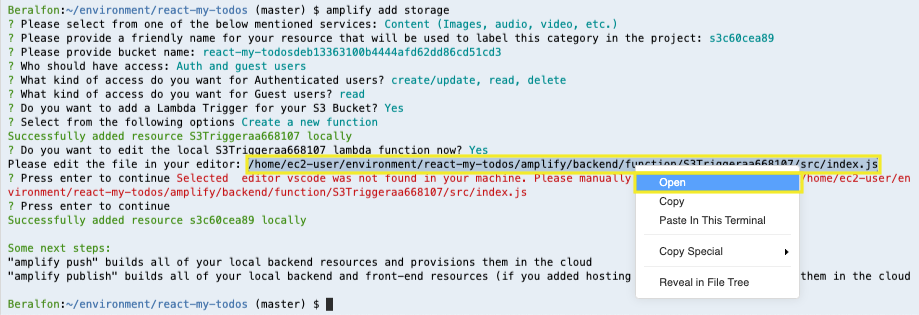
1.3. Push to create these changes in the cloud.
amplify push
? Are you sure you want to continue? Yes
Congratulations! You’ve just added Storage to your application.
2. Configure React application to storage for your images¶
2.1. Update/replace the contents of src/components/S3ImageUpload.js with the following.
import React, { Component } from "react";
import { Button, Avatar } from "@material-ui/core";
import { v4 as uuid } from "uuid";
import { Auth, Storage } from 'aws-amplify';
import { S3Image } from 'aws-amplify-react';
import awsconfig from '../aws-exports'
Storage.configure(awsconfig);
export default class S3ImageUpload extends Component {
constructor(props) {
super(props);
this.state = { uploading: false, path: "" };
}
uploadFile = async file => {
let fileName = uuid();
const name_s = file.name.split(".");
const extension = name_s[name_s.length-1];
fileName = fileName + "." + extension.toLowerCase();
const data = await Auth.currentUserPoolUser();
const image_prefix = 'uploads/'+data.username+"/";
const result = await Storage.put(
image_prefix+fileName,
file,
{
metadata: { owner: data.username }
}
);
console.log('Uploaded file: ', JSON.stringify(result));
this.setState({ path: image_prefix+fileName });
console.log(this.state.path);
};
onChange = async e => {
let files = [];
for (var i=0; i<e.target.files.length; i++) {
files.push(e.target.files.item(i));
}
await Promise.all(files.map(f => this.uploadFile(f)));
this.setState({ uploading: true });
};
render() {
return (
<div style={{ marginTop: 10, marginBottom: 10 }}>
<Button
variant="contained"
onClick={() =>
document.getElementById("add-image-file-input").click()
}
disabled={this.state.uploading}
icon="file image outline"
content={this.state.uploading ? "Uploading..." : "Add Images"}
>
Select Image
</Button>
<input
id="add-image-file-input"
type="file"
accept="image/jpeg"
//multiple
onChange={this.onChange}
style={{ display: "none" }}
/>
<Avatar alt="Image" style={{ width: 140, height: 140, marginTop: 15 }}>
<S3Image
imgKey={this.state.path}
onLoad={this.props.onLoadImage(this.state.path)}
theme={{ photoImg: { height: '140px' } }}
style={{display: 'inline-block', 'paddingRight': '5px'}}
/>
</Avatar>
</div>
);
}
}
2.2. Update/replace the contents of src/components/addTodo.js with the following.
import React, { useState, useEffect } from "react";
import { makeStyles } from "@material-ui/core/styles";
import { Button, TextField, Typography } from "@material-ui/core";
import { Link } from "react-router-dom";
import { Formik, Form } from "formik";
import * as Yup from "yup";
import DateFnsUtils from "@date-io/date-fns";
import { MuiPickersUtilsProvider, DateTimePicker } from "@material-ui/pickers";
import S3ImageUpload from "./S3ImageUpload.js";
import { useHistory } from "react-router-dom";
import { Auth } from 'aws-amplify'
import { API, graphqlOperation } from 'aws-amplify';
import { createTodo } from '../graphql/mutations';
import awsconfig from '../aws-exports';
API.configure(awsconfig);
const useStyles = makeStyles(theme => ({
textField: {
marginTop: theme.spacing(1),
marginBottom: theme.spacing(1)
},
button: {
marginRight: theme.spacing(1),
marginTop: theme.spacing(1)
}
}));
const validationSchema = Yup.object().shape({
description: Yup.string()
.min(2, "Must have at least 2 character")
.max(255, "Must be shorter than 255")
.required("Must enter a description")
});
function AddTodo() {
const classes = useStyles();
const [mySubmitting, setMySubmitting] = useState(false);
const [selectedDate, setSelectedDate] = useState(new Date());
const [user, setUser] = useState({});
const [image, setImage] = useState("");
let history = useHistory();
useEffect(() => {
checkUser();
}, []);
async function checkUser() {
try {
const data = await Auth.currentUserPoolUser();
const userInfo = { username: data.username, ...data.attributes, };
setUser(userInfo);
console.log(userInfo);
} catch (err) { console.log('error: ', err) }
}
const handleDateChange = date => {
setSelectedDate(date);
};
async function callCreateTodo(item) {
try {
await API.graphql(graphqlOperation(createTodo, { input: item }))
console.log('todo successfully created!')
history.push("/")
} catch (err) {
console.log("error: ", err)
}
}
const handleLoadImage = event => {
console.log("Hanlde onLoadImage");
console.log(event);
setImage(event);
};
return (
<div className="AddTodo">
<Typography variant="h5" component="h1" gutterBottom>
Add Todo
</Typography>
<Formik
initialValues={{ description: "" }}
validationSchema={validationSchema}
onSubmit={(values, { resetForm }) => {
console.log(values);
console.log(selectedDate.getTime());
callCreateTodo({ username: user.username, description: values.description, dateAt: selectedDate.getTime(), image: image });
setMySubmitting(true);
resetForm();
}}
>
{({
values,
errors,
touched,
handleChange,
handleBlur,
handleSubmit
/* and other goodies */
}) => (
<Form onSubmit={handleSubmit}>
<TextField
id="description"
name="description"
label="Description"
color="primary"
rows="2"
rowsMax="4"
className={classes.textField}
value={values.description}
onChange={handleChange}
onBlur={handleBlur}
helperText={errors.description ? errors.description : ""}
fullWidth
multiline
variant="outlined"
/>
<MuiPickersUtilsProvider utils={DateFnsUtils}>
<div className="pickers">
<DateTimePicker
id="dateAt"
name="dateAt"
value={selectedDate}
className={classes.textField}
onChange={handleDateChange}
label="Date Time Picker"
disablePast
/>
</div>
</MuiPickersUtilsProvider>
<S3ImageUpload onLoadImage={handleLoadImage} />
<Button
variant="contained"
className={classes.button}
component={Link}
to="/"
>
Cancelar
</Button>
<Button
variant="contained"
color="primary"
type="submit"
disabled={mySubmitting}
className={classes.button}
>
Save
</Button>
</Form>
)}
</Formik>
</div>
);
}
export default AddTodo;
2.3. Update/replace the contents of src/components/editTodo.js with the following.
import React, { useState, useEffect } from "react";
import { makeStyles } from "@material-ui/core/styles";
import { Button, TextField, Typography } from "@material-ui/core";
import { Link } from "react-router-dom";
import { Formik, Form } from "formik";
import * as Yup from "yup";
import DateFnsUtils from "@date-io/date-fns";
import { MuiPickersUtilsProvider, DateTimePicker } from "@material-ui/pickers";
import S3ImageUpload from "./S3ImageUpload.js";
import { useHistory } from "react-router-dom";
import { Auth } from 'aws-amplify'
import { API, graphqlOperation } from 'aws-amplify';
import { getTodo } from '../graphql/queries';
import { updateTodo } from '../graphql/mutations';
import awsconfig from '../aws-exports';
API.configure(awsconfig);
const useStyles = makeStyles(theme => ({
textField: {
marginTop: theme.spacing(1),
marginBottom: theme.spacing(1)
},
button: {
marginRight: theme.spacing(1),
marginTop: theme.spacing(1)
}
}));
const validationSchema = Yup.object().shape({
description: Yup.string()
.min(2, "Must have at least 2 character")
.max(255, "Must be shorter than 255")
.required("Must enter a description")
});
function EditTodo(props) {
const classes = useStyles();
const [mySubmitting, setMySubmitting] = useState(false);
const [selectedDate, setSelectedDate] = useState(new Date());
const [item, setItem] = useState({ id: "", username: "", description: "", dateAt: "", image: null });
const [user, setUser] = useState({});
const [image, setImage] = useState("");
let history = useHistory();
useEffect(() => {
fetchItem();
}, []);
const fetchItem = async () => {
console.log(props.match.params.idTodo);
try {
const data = await Auth.currentUserPoolUser();
const userInfo = { username: data.username, ...data.attributes, };
setUser(userInfo);
const response = await API.graphql(graphqlOperation(getTodo, {
id: props.match.params.idTodo
}));
console.log(response.data.getTodo);
setSelectedDate(new Date(response.data.getTodo.dateAt));
setItem({ id:response.data.getTodo.id, username: response.data.getTodo.username, description: response.data.getTodo.description, image: response.data.getTodo.image });
} catch (err) { console.log('error: ', err) }
};
const handleDateChange = date => {
setSelectedDate(date);
};
async function callEditTodo(item) {
try {
await API.graphql(graphqlOperation(updateTodo, { input: item }))
console.log('todo successfully updated!')
history.push("/")
} catch (err) {
console.log("error: ", err)
}
}
const handleLoadImage = event => {
console.log("Hanlde onLoadImage");
console.log(event);
setImage(event);
};
return (
<div className="EditTodo">
<Typography variant="h5" component="h1" gutterBottom>
Edit Todo
</Typography>
<Formik
enableReinitialize
initialValues={{ description: item.description }}
validationSchema={validationSchema}
onSubmit={(values, { resetForm }) => {
console.log(values);
console.log(selectedDate.getTime());
callEditTodo({ id: item.id, username: user.username, description: values.description, dateAt: selectedDate.getTime(), image: image });
setMySubmitting(true);
resetForm();
}}
>
{({
values,
errors,
touched,
handleChange,
handleBlur,
handleSubmit
/* and other goodies */
}) => (
<Form onSubmit={handleSubmit}>
<TextField
id="description"
name="description"
label="Description"
color="primary"
rows="2"
rowsMax="4"
className={classes.textField}
value={values.description}
onChange={handleChange}
onBlur={handleBlur}
helperText={errors.description ? errors.description : ""}
fullWidth
multiline
variant="outlined"
/>
<MuiPickersUtilsProvider utils={DateFnsUtils}>
<div className="pickers">
<DateTimePicker
id="dateAt"
name="dateAt"
value={selectedDate}
className={classes.textField}
onChange={handleDateChange}
label="Date Time Picker"
disablePast
/>
</div>
</MuiPickersUtilsProvider>
<S3ImageUpload onLoadImage={handleLoadImage} />
<Button
variant="contained"
className={classes.button}
component={Link}
to="/"
>
Cancelar
</Button>
<Button
variant="contained"
color="primary"
type="submit"
disabled={mySubmitting}
className={classes.button}
>
Save
</Button>
</Form>
)}
</Formik>
</div>
);
}
export default EditTodo;
2.4. Update/replace the contents of src/components/itemTodo.js with the following.
import React, { useState } from "react";
import { makeStyles } from "@material-ui/core/styles";
import {
IconButton,
Grid,
Avatar,
Card,
Typography,
CardActions,
Divider
} from "@material-ui/core";
import TimeAgo from "react-timeago";
import clsx from "clsx";
import VolumeUpIcon from "@material-ui/icons/VolumeUp";
import TranslateIcon from "@material-ui/icons/Translate";
import EditIcon from "@material-ui/icons/Edit";
import DeleteIcon from "@material-ui/icons/Delete";
import { useHistory } from "react-router-dom";
import { S3Image } from 'aws-amplify-react';
import Analytics from '@aws-amplify/analytics';
import awsconfig from '../aws-exports';
Analytics.configure(awsconfig);
const useStyles = makeStyles(theme => ({
itemTodo: {
padding: 15,
marginTop: theme.spacing(1)
},
button: {
marginTop: theme.spacing(1)
},
listen: {
marginLeft: 5
},
translate: {
marginTop: 15
},
expand: {
marginLeft: "auto"
},
expandOpen: {
transform: "rotate(180deg)"
}
}));
function ItemTodo(props) {
console.log(props);
const classes = useStyles();
const [showTranslate, setShowTranslate] = useState(false);
const [translatedText, setTranlatedText] = useState("");
let history = useHistory();
const handleClickListenOriginal = event => {
console.log("Listen Original");
sendSpeechAnalytics("English");
};
const handleClickListenTranslate = event => {
console.log("Listen Translate");
sendSpeechAnalytics("Spanish");
};
const handleClickEdit = event => {
console.log("Edit todo");
history.push("/editTodo/" + props.item.id);
};
const handleClickTranslate = event => {
if (showTranslate) {
setShowTranslate(false);
setTranlatedText("");
} else {
setShowTranslate(true);
setTranlatedText("Ejemplo de texto.");
sendTranslateAnalytics();
}
};
const sendTranslateAnalytics = async () => {
Analytics.record({ name: 'translate' }).then( (evt) => {
console.log("Event Submitted" + JSON.stringify(evt));
});
};
const sendSpeechAnalytics = async (value) => {
Analytics.record({ name: 'speech', attributes: { lang: value } }).then( (evt) => {
console.log("Event Submitted" + JSON.stringify(evt));
});
};
return (
<Card className={classes.itemTodo}>
<Grid container wrap="nowrap" spacing={2}>
<Grid item>
<Avatar>
<S3Image
imgKey={props.item.image}
theme={{ photoImg: { height: '42px' } }}
style={{display: 'inline-block', 'paddingRight': '5px'}}
/>
</Avatar>
</Grid>
<Grid item xs zeroMinWidth>
<Typography variant="h6" gutterBottom>
{props.item.description}
<IconButton
id="listenOriginal"
className={classes.listen}
aria-label="Listen"
size="small"
onClick={handleClickListenOriginal}
>
<VolumeUpIcon />
</IconButton>
</Typography>
<div style={showTranslate ? {} : { display: "none" }}>
<Divider />
<Typography variant="h6" gutterBottom className={classes.translate}>
{translatedText}
<IconButton
id="listenTranslate"
className={classes.listen}
aria-label="Listen"
size="small"
onClick={handleClickListenTranslate}
>
<VolumeUpIcon />
</IconButton>
</Typography>
</div>
<CardActions disableSpacing>
<TimeAgo date={props.item.dateAt} className={classes.dateAt} />
<IconButton
className={clsx(classes.expand)}
aria-label="Delete"
onClick={() => props.onDelete(props.item)}
>
<DeleteIcon />
</IconButton>
<IconButton aria-label="Edit" onClick={handleClickEdit}>
<EditIcon />
</IconButton>
<IconButton aria-label="Translate" onClick={handleClickTranslate}>
<TranslateIcon />
</IconButton>
</CardActions>
</Grid>
</Grid>
</Card>
);
}
export default ItemTodo;
2.5. Adding, committing, and pushing files to the CodeCommit repository.
git add .
git commit -m "Storage added"
git push origin master
2.6. Go back to your application running, now you can create a todo and retrive the data from the DynamoDB Table.